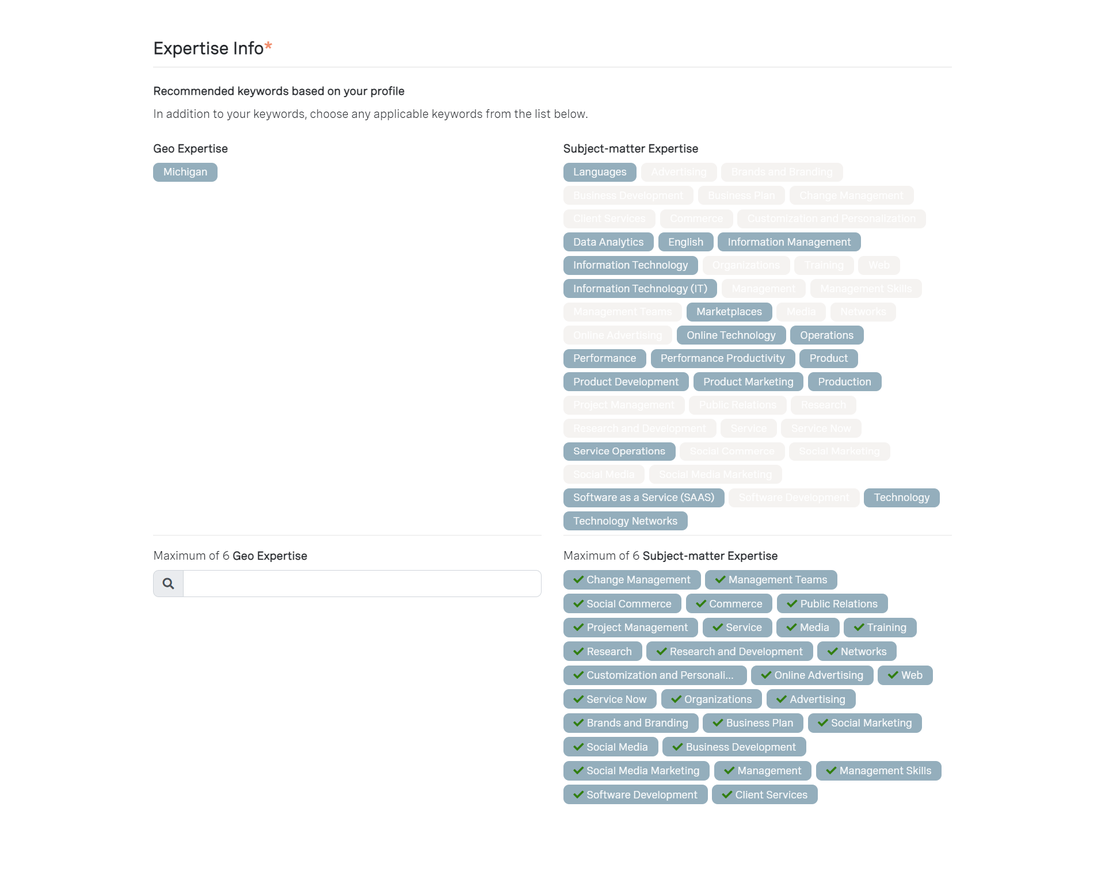Access your expert profile
Log in at https://www.enquire.ai/sign-in with your expert login details. On your dashboard, click Edit in the upper right corner of the My Profile card.
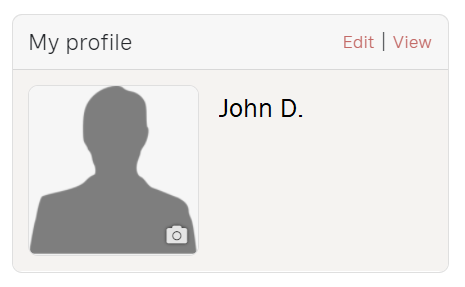
Find your public LinkedIn profile URL
Open a new browser tab and follow these instructions to find your public LinkedIn profile URL.
Copy & paste your public LinkedIn profile URL into your expert profile
Return to the browser tab containing your expert profile and paste the URL from step 2 into the Update from LinkedIn field. Click Update fields.
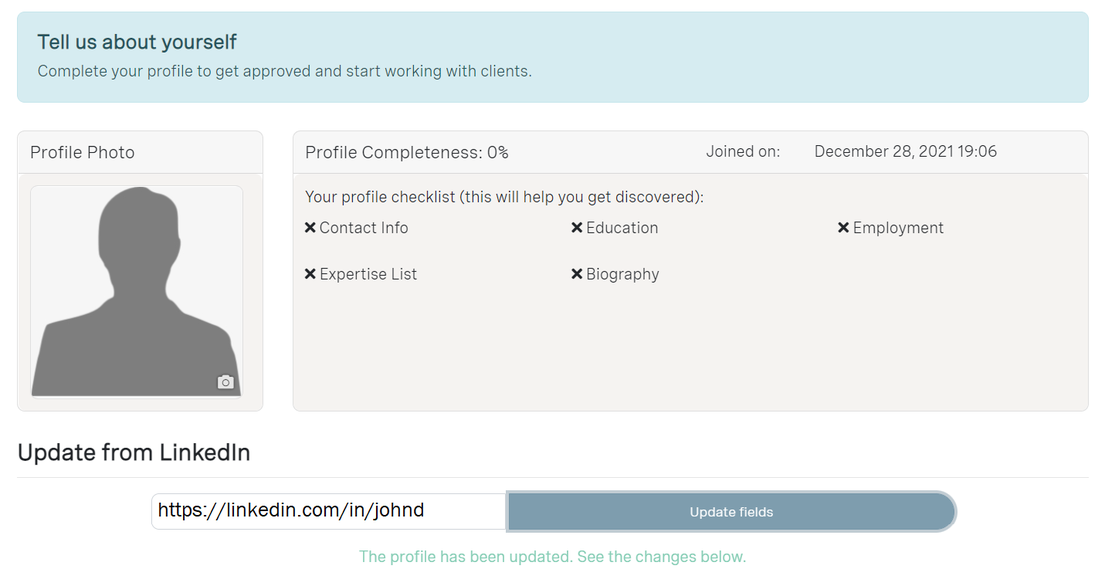
Review the imported data and make corrections as needed. Complete missing required fields.
Contact Information
- Your first name, last name and email address are added from your Enquire sign up and not imported from LinkedIn
- Add the missing data for Birth Year, Professional Title, Address, City and Country. These values are not included on LinkedIn and cannot be imported.
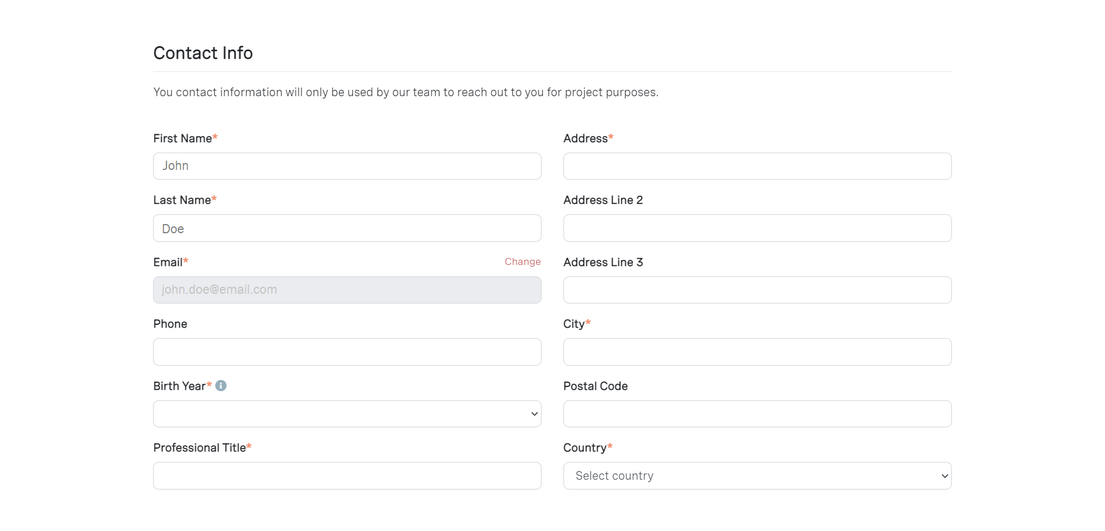
Professional Summary
The Short Bio is a critical part of your profile that should be reviewed carefully. Be sure to check the boxes for any type of engagement you are available for
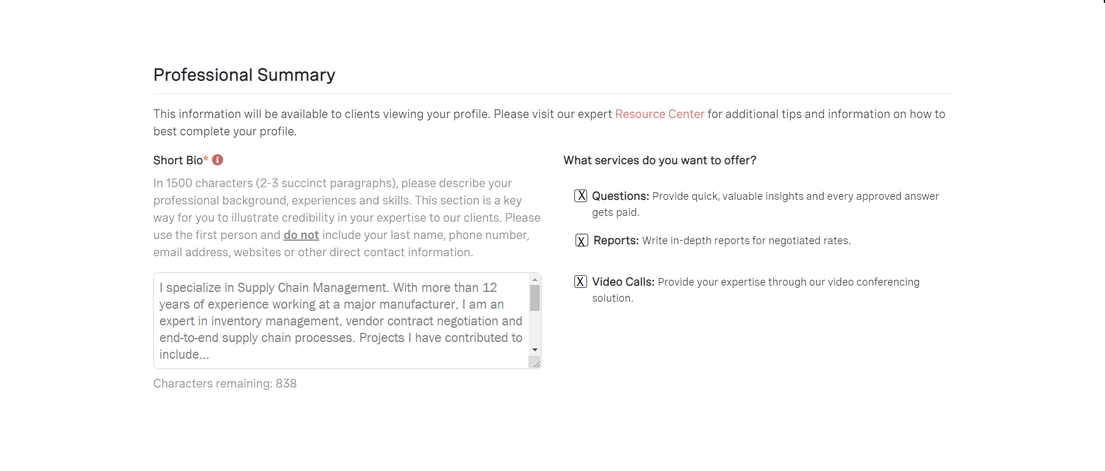
Education
Verify your education details. Click the edit icon to make changes.
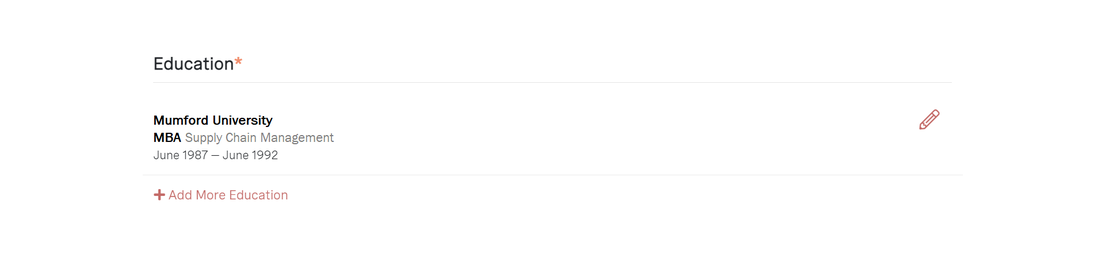
Employment
Verify your employment details, making sure the dates and titles are correct for each company. Click the edit icon to make changes.
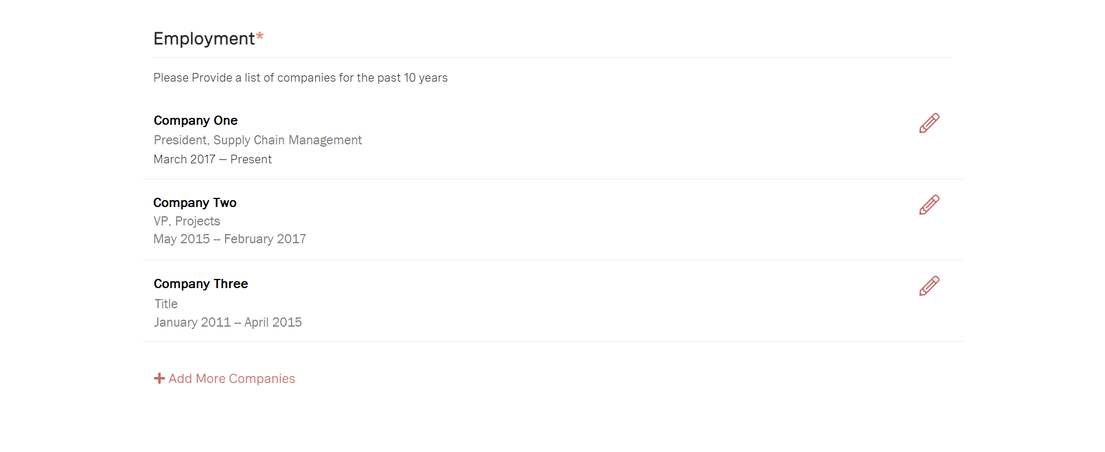
Expertise Info
The Expertise Info is broken down into keywords. These keywords play an important role in being selected for projects.